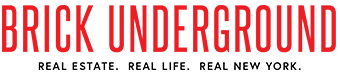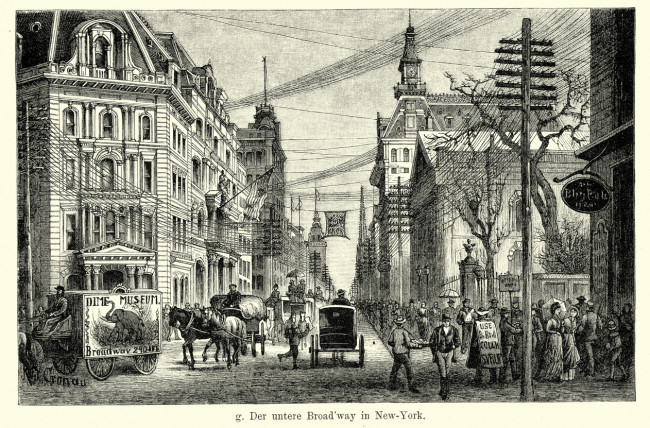What can you learn from a building’s sales or rental history?

The most useful details are the asking and closing price of the units.
iStock
When you’re in the process of buying or renting in NYC, your online listings search will follow a familiar pattern: After you scan the apartment features, you will probably find yourself looking for details about the building.
Learning about a building's history not only satisfies your curiosity, it can make you a smarter negotiator. So if you really want to go down the rabbit hole of information, you should know that for New Yorkers, the Automated City Register Information System provides all the publicly available property records on a building.
Conveniently the listing site, StreetEasy, digests a lot of this information and with just a few clicks you can find out about active listings, past sales, and past rentals, as well as details regarding when a unit was refinanced, or when the owner took out or satisfied a mortgage. Just go to the very bottom of any apartment listings page. What you want to look for are the asking and closing costs—those are the most valuable pieces of information.
You might also see units have been transferred or removed from sale; these are less helpful because no other details are explaining why this might have happened.
Past Sales
Taking a look at previous sales on StreetEasy can show you both the sales price of a unit as well as the asking price and therefore the percentage difference between these two numbers.
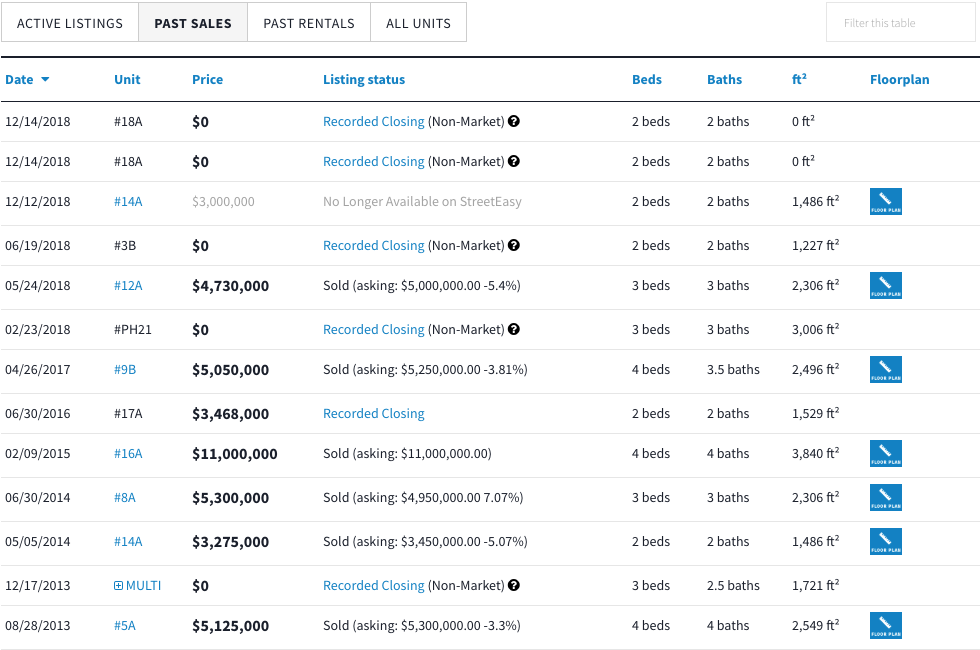
The three-bedroom unit #12A, in the example above, sold for $4,730,000 in May 2018. The unit was originally offered at $5,000,000 so it went for 5.4 percent below the asking price.
What is not detailed is any information on closing credits so in some cases a seller might have given a credit to a buyer that brings the cost of the unit down but keeps the recorded price higher. Details regarding closing credits are outlined in the sales contract but are not publicly recorded, making some experts believe they skew the prices in a building and if used extensively enough, the market.
Another detail you might see is a non-market recorded closing of $0. Unit #18A is an example in the screenshot above. This doesn't mean the unit is valued at nothing, but that the unit has been transferred either to a trust, a bank in the case of a foreclosure, or another family member.
Casey Roberts, communications manager with StreetEasy, says these kinds of transfers on a building are not necessarily a red flag.
"There are so many different reasons why someone would make a transfer, so it’s hard to make a generalization," she says. The transfer could be a gift to a family member, or for tax reasons. It could be a transfer to an LLC if the owner is planning to rent and reduce their liability, or it could be for privacy reasons in order to keep the owner's (possibly famous) name off the public records.
What's more useful, says Roberts, is "to see how quickly sales are happening so you can get a sense of how competitive the building is."
Past Rentals
StreetEasy also provides information on past rentals in buildings.
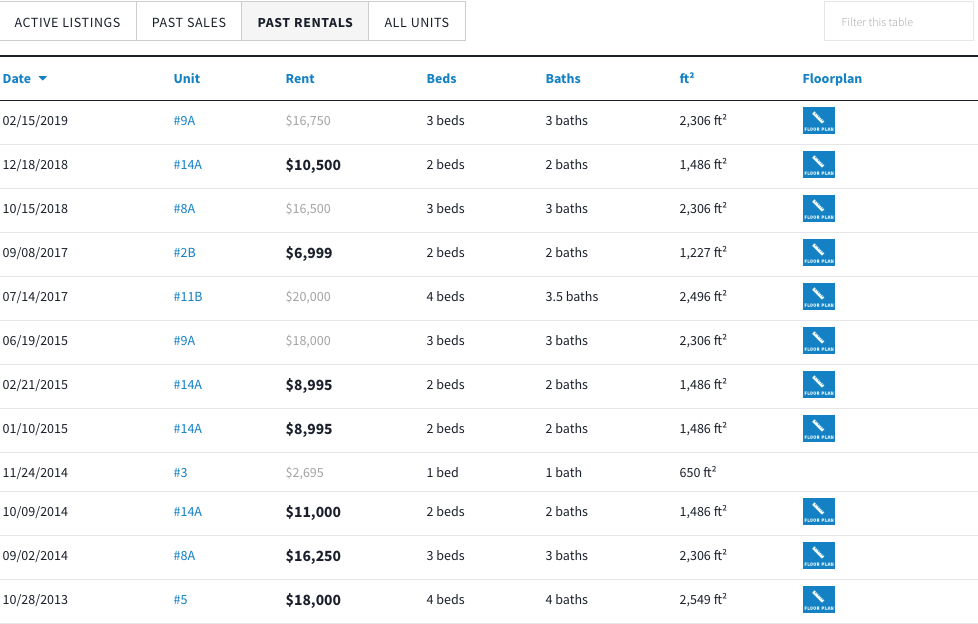
Figures in bold type have been marked by the agent or company that represented the listing as rented, and the figure is recorded as such, while the grayed out ones were removed from the site but not formally marked as rented. Casey says, "It might be that it was rented and just not marked as such, or that the listing came off the market for another reason entirely." It could be the unit was sold or transferred, for example.
Building Facts
Both ACRIS and StreetEasy provide information about who owns the building, the number of units it has, the number of stories, and when it was built. You can also find out the name of the developer and whether the building has tax abated units within it.
Under 'documents and permits' on StreetEasy's building facts, you can see whether an owner took out or satisfied a mortgage plus any other publicly available information like legal agreements or court documents. These details aren't necessarily relevant to a potential buyer says Roberts, but they do give transparency to the process.
You Might Also Like