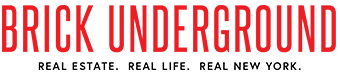How to research the bed bug history of any NYC rental apartment
- Put checking for bed bugs on your to-do list when apartment hunting in NYC
- Start with a building’s annual bed bug reports and check violations with HPD Online

You can use HPD Online and NYC OpenData to dig into a building's bed bug history.
iStock
A bed bug infestation can be a nightmare for a New York City tenant. But for an apartment hunter, these creepy crawlies aren’t always top of mind.
You’d do well to check for bed bugs before you sign a lease. Dealing with an infestation can be extremely stressful for NYC renters, and it’s certainly a possibility in a city like New York. NYC ranked as the second-worst city for bed bugs next to Chicago this year, according to pest company Orkin.
Luckily, there are a handful of ways to look into a building’s bed bug history. Read on for three steps you should take to stay away from these pesky bugs. (And don’t forget to research your landlord and your lease during your apartment search.)
Want to get a comprehensive report on the potential issues with a building before you rent or buy it? Run the address through the Brick Report and get a real estate background check built from all of New York City's Open Data in one place. Brought to you by Brick Underground.
Dig into your building’s bed bug reports
Your first stop should be HPD Online, where you can look up a building’s past annual bed bug reports.
Every year, NYC landlords are required to file an annual bed bug report with the NYC Department of Housing Preservation and Development (HPD). Property owners need to disclose if any units were infested with bed bugs, if any were treated with bed bugs, and if any were infested later.
The annual bed bug report should give you an overview of your building’s bed bug history, but it’s not a complete picture. Owners don’t have to disclose bed bug infestations in a building’s common areas. And landlords often file their reports late, or may provide false information in rare cases, a Brick Underground investigation found.
Check open violations and complaints
With the bed bug report as your starting point, your next stop should be the violations tab on HPD Online.
The city website will list any open violations on the building—housing code violations that the landlord hasn’t yet fixed. If a bed bug violation is open, that means a HPD code inspector checked out the apartment, saw live bed bugs, and then issued the violation, according to the HPD.
You can also view both open and closed bed bug complaints on the building, which will be listed as “pests” under the complaint condition column. Each complaint will also include a description telling you whether the HPD issued violations in response to the complaint.
Look for closed violations on OpenData
HPD Online doesn’t list closed violations on a building, meaning you’ll need to head to the city’s massive data repository—NYC OpenData—to look into past bug problems.
You can use OpenData’s Housing Maintenance Code Violation dataset, which includes violations dating back to 2013. Simply input your building’s building ID number, which can be found on the overview page of HPD Online, into the “BuildingID” field when querying the data. Then you’ll be able to see past violations on the building.
Those violations will tell you how common bed bugs have been in a building historically, not just in the past few years. You can also see how quickly an owner responded to a problem by comparing the notice of violation issued date (when the violation was mailed to the landlord) with the certified date (when the owner certified they had fixed the problem).
You can also check apartment review and listing sites such as openigloo for feedback from past tenants.