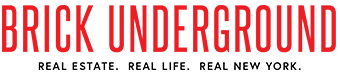How can I make my wifi signal better in my New York City apartment?

You don't have to live with weak wifi, and you may even be able to fix it yourself.
iStock/Franckreporter
Perhaps ironically, as technology improves, our expectations and impatience increase accordingly. Case in point: Have you ever found yourself grumbling because you can't surf, shop, or post to social media from a particular corner of your apartment?
First world problems, but still—you pay for it, you want to use it.
Good news: There are several ways to make your wifi signal stronger in your New York City apartment, and while you will have to spend some money to address the issue, the cost of a fix is not prohibitively expensive.
We talked to Brooklyn Tech Guy’s Peter Lopez, who specializes in Mac support and services in Brooklyn and Manhattan, to find out how to fix what he says is a very common problem. “I do this every week in all different contexts,” he says.
What’s the problem?
But why does your signal suck in the first place? For starters, Lopez explains, the wifi signal coming from your router may not be that robust to begin with. “It’s often very average at best,” he says, noting that some internet service providers do the bare minimum to check the box on the promise of delivering wifi through a router. (Why? Profit, of course: It costs them more money to make the signal better.) Lopez names Verizon Fios as one service with consistently strong wifi.
Beyond the strength of the initial signal, the walls of New York City apartments and houses are problematic when it comes to wifi. “New York City walls are full of all sorts of stuff: piping, plumbing, cement, brick. In the Midwest, all the houses are boxes. The wifi goes right through,” Lopez says.
It’s not uncommon for a router, which transmits the wifi, to be located in the rear of an apartment, and for the signal to have to pass through a kitchen and a bathroom before reaching the rest of an apartment.
“Plumbing is a big wifi killer,” says Lopez. With a kitchen and a bathroom, “that’s two sets of plumbing to get through. By the time you get to the living room you’ve got one bar.”
Finally—and you may want to put on your tinfoil hat for this one—New York City is crowded, and that includes its radio frequencies. You’re not the only one wirelessly cruising the internet superhighway, and other people’s wifi could be interfering with yours, not unlike traffic congestion on the road.
So what to do? Lopez outlines the three main options for upgrading your home network and strengthening your wifi.
Fix #1: Add a repeater
The most effective, and, Lopez admits, most old-school method, is to run an ethernet cable from your router to a repeater located in the area where you’re not getting signal. The main drawbacks? You’ve got to figure out what to do with that cable (i.e. wind it along baseboards, over door frames), it can be messy (drilling holes in floors/ceilings to snake the cable to where you need it), and if you hire a professional (recommended), you’ve got someone in your house for a few hours while they’re doing the work. Cost can vary considerably, depending on how much cable is run, how complicated the project is, and how long it takes to do; a simple job can cost around $200, while more involved ones will run about $1,200.
Fix #2: Get a 'mesh network'
Another option is to use what’s called a “mesh network” to extend your signal. Historically, says Lopez, this type of technology was expensive (around $1,000) and manufactured for commercial use. But recently, both Google and Netgear have started offering a consumer product that you can get for under $300.
The method uses a system of “pucks” distributed throughout an apartment—the first being plugged into the router—to relay the signal further. “They all talk to each other and push the signal out,” says Lopez, who adds that you don’t have to be technically inclined to install a mesh network. Bonus: Some mesh network products, such as Google’s Wifi System, automatically find the least-crowded channel to use to optimize a signal’s strength and speed.
Fix #3: Use the force
A third, albeit less dependable and effective solution is to install a TP-link powerline extender, which uses a home’s existing electrical system—specifically, the magnetic field created by the electricity—as an ethernet. (Lopez is into the cool physics of this method, but says, “In reality, it’s not that great.”) Still, he has clients living in a five-story brownstone for whom it works just fine. And it's priced right to give it a whirl if you want. Here's one on Amazon ("Amazon's Choice") for $49.99.
You Might Also Like